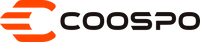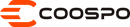Map Download
CS600 Map Download
Instruction Steps:
- Download the map file for your region.
- Connect your CS600 bike computer to your PC using a USB cable.
- On the CS600, go to Settings > System Settings > USB. The device will automatically connect to your PC.
- Once connected, open the CS600/Maps folder on the device, and copy the downloaded map file into this folder.
- After the transfer is complete, safely disconnect the USB cable. The CS600 will automatically load the map for your current location.
- Choosing a selection results in a full page refresh.