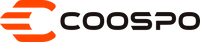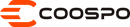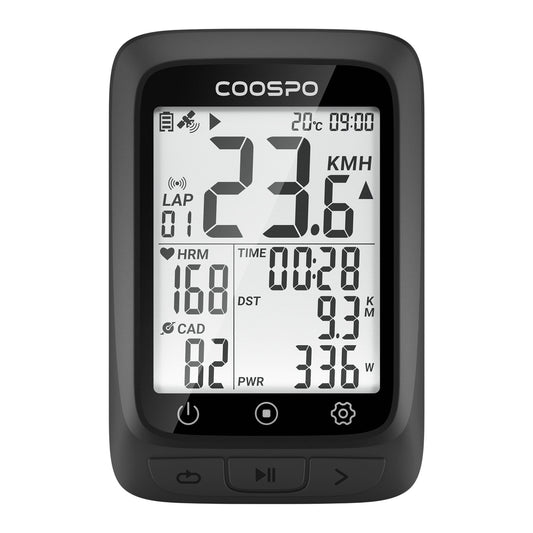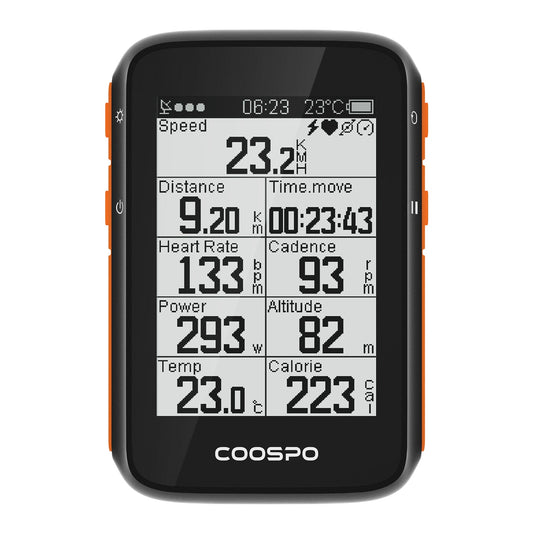How to Make a GPS Computer Yourself
Cycling is a great way to stay active and enjoy the outdoors. However, if you want to take your cycling experience to the next level, you may want to consider getting a GPS bike computer. These devices are specifically designed to help you track your speed, cadence, distance, elevation, and route. They can also provide you with valuable insights into your cycling performance and help you set and achieve your fitness goals.
While GPS bike computers can be expensive, they are worth the investment for serious cyclists. However, if you're on a tight budget or prefer a DIY approach, you can also make your own GPS bike computer using a smartphone and some accessories. This can be a more affordable and flexible option, as you can customize your setup to your preferences.
In this guide, I will show you step-by-step how to make your own GPS bike computer using a smartphone, an app, and some accessories. I will also provide you with tips on how to choose the right accessories and get the most out of your setup. By the end of this guide, you'll be ready to hit the road with your very own GPS bike computer and take your cycling to the next level.

What You Need
To make your own GPS bike computer, you will need the following items:
- A smartphone with GPS and internet capabilities
- A bike mount for your smartphone
- A power bank or battery pack for your smartphone
- The CoospoRide app
- Optional: A heart rate monitor, cadence sensor, or speed sensor for more data

How to Do It
Here are the steps to follow to make your own GPS bike computer:
- Choose an app for cycling navigation and tracking. There are many apps available for both Android and iOS devices that can help you plan and follow routes, record your rides, and analyze your data. Some of the most popular ones are Strava, Komoot, Ride with GPS, MapMyRide, and CoospoRide. Here we take the CoospoRide app as an example, because all the function of this app is free to use so far.
- Download the CoospoRide app to your smartphone and create an account. Don’t use a very old smartphone because this phone might have battery issue.
- Attach your smartphone to your bike using a bike mount. Make sure the mount is secure and stable and that you can see the screen clearly. You can also adjust the brightness and volume settings of your smartphone for better visibility and audibility.
- Connect your power bank or battery pack to your smartphone using a cable. This will ensure that your smartphone does not run out of battery during long rides. You can attach the power bank or battery pack to your bike frame or put it in a bag or pocket. A smartphone with very few app installed is recommended.
- Optional: Connect your heart rate monitor, cadence sensor, or speed sensor to your smartphone using Bluetooth. This will allow you to see more data on your screen such as heart rate, cadence, speed, calories burned, etc.
- Start the app and hit start button at Cycling page to begin the ride. The app will show your position and record the track you have ride. You can also see other information such as distance traveled, time elapsed, average speed, elevation gain/loss, etc.
- Enjoy your ride and explore new places with confidence!
- End the activity when you finish your ride and save your data. You can also review your ride statistics and graphs on the app.

Benefits of Making Your Own GPS Bike Computer
By making your own GPS bike computer using a smartphone and some accessories, you can enjoy several benefits such as:
- Saving money by not buying an expensive device
- Customizing your device according to your needs and preferences
- Using features that may not be available on dedicated devices
- Having access to more apps and platforms for cycling navigation and tracking
- Having a backup device in case of emergencies
- Being able to easily switch between different apps and platforms depending on your needs
- Being able to experiment with different accessories and apps, and even try your hand at coding your own software
- Enjoying the fun and rewarding project that allows you to learn more about the technology behind it
- Always staying up-to-date with the latest features and improvements in smartphone technology, without having to invest in a new device every few years.
Drawbacks of Making Your Own GPS Bike Computer
However, there are also some drawbacks of making your own GPS bike computer such as:
- You risk damaging or even losing your smartphone if you use it as your primary navigation tool. It is recommended to use a used phone instead to avoid this risk.
- Using your smartphone as a GPS device consumes more battery power, which means you may need to carry an extra power bank or even a second phone to ensure that your device stays charged throughout your journey.
- The accuracy and reliability of GPS signals on smartphones may not be as good as those on dedicated GPS devices, which could affect the accuracy of your navigation.
- Using your smartphone as a GPS device could also compromise its durability and water resistance, especially if you use it outdoors frequently. This could lead to costly repairs or the need to replace your device entirely.
- Finally, smartphones may have less compatibility or integration with other sensors or devices, limiting their functionality as GPS devices.
In summary, while using your smartphone as a GPS device may sound like a good idea, it is important to weigh the benefits against the drawbacks and decide what is best for your specific needs and preferences.
Conclusion
Making your own GPS bike computer is a fun and easy way to enhance your cycling experience without spending too much money. All you need is a smartphone with GPS and internet capabilities, a bike mount for your smartphone, a power bank or battery pack for your smartphone, and a compatible app for cycling navigation and tracking.
You can also add more accessories such as a heart rate monitor, cadence sensor, or speed sensor for more data if you want.
Making your phone a GPS bike computer is a good choice, but anyway if you only have one smartphone this won’t be a perfect solution for you, because when you are cycling outdoor the accident is a common issue, it’s too risky to lost your phone after all. So why not buy a budget GPS bike computer instead? A budget GPS bike computer can also have every function you need, check here for more information.